

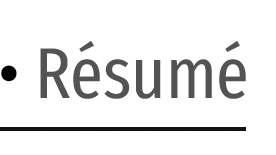


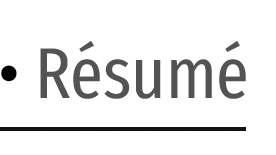

The Challenge: Our client's storage software was so complex that you'd need an actual degree to know how to use it.
|
Our Approach: We watched folks struggle through their jobs in rooms like the one below. We also dove head first into acronyms, tasks, and primary uses of the software. Because this was such a large project, we broke it into 3 different parts: the installer, the dashboard, and the manager.
|
|
The Installer was our first foray into the storage system. We collaborated closely with the client's product team to streamline and accelerate the installation process as much as possible. The design mantra was to create a running baseline storage system out of the box in 10 minutes.
|
|
|
|
|
The dashboard of the UI is the at-a-glance system status portion of the interface. The storage managers use the dashboard to get status updates, alerts, and capacity/performance readings from the entire system. The challenge was to keep the relevant information accessible and easy to digest, while providing quick access to drilling down to more detailed information. We kept the wireframes in gray while we refined the information and moved them into final visual design once the details of every interface were defined.
|
|
|
The manager of the FlashRay UI is for completing tasks within the system such as provisioning storage, managing the users, and responding to alerts. Here (below), the storage manager can get data on various system objects down to the most detailed level.
|
|
|